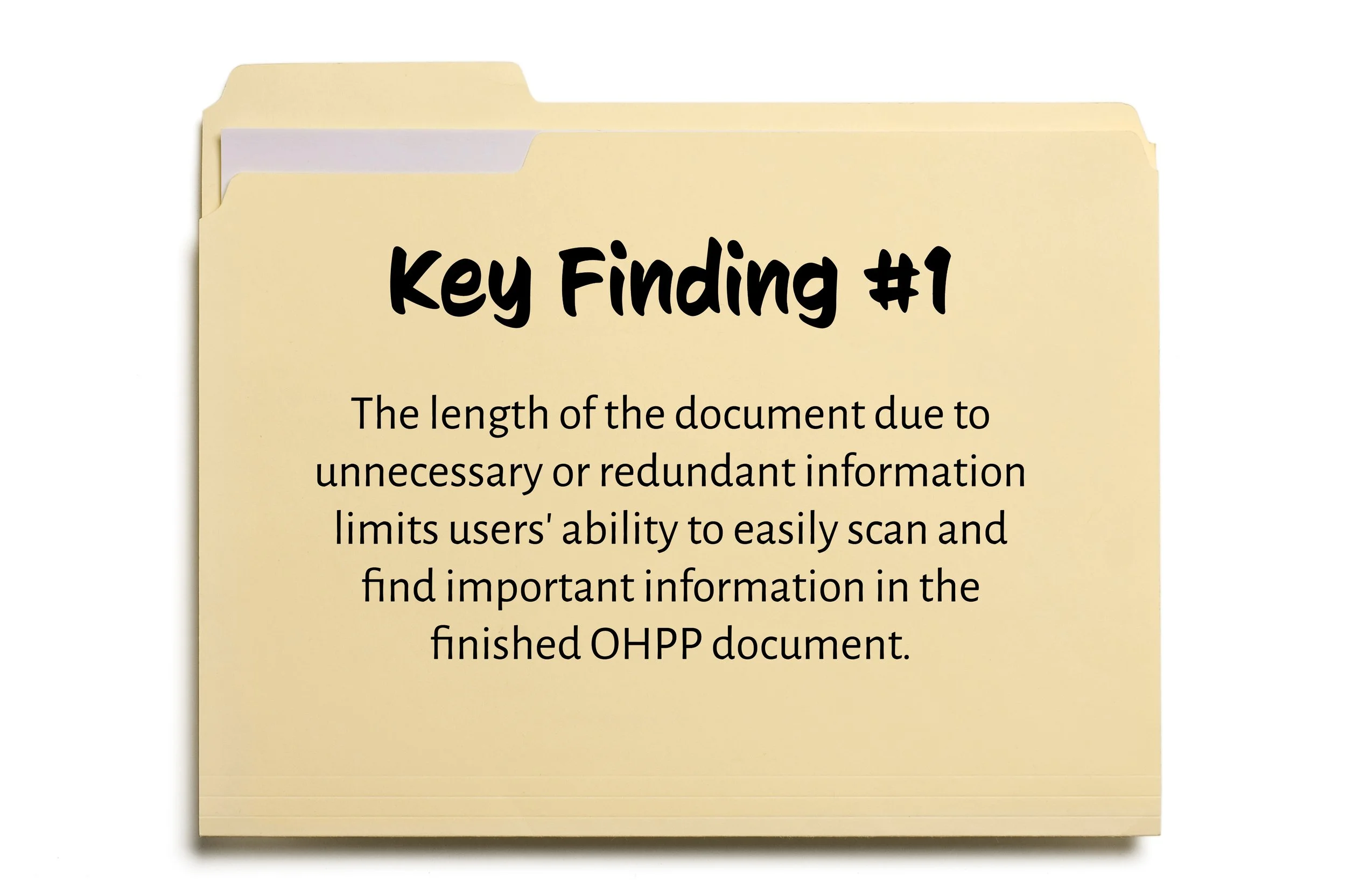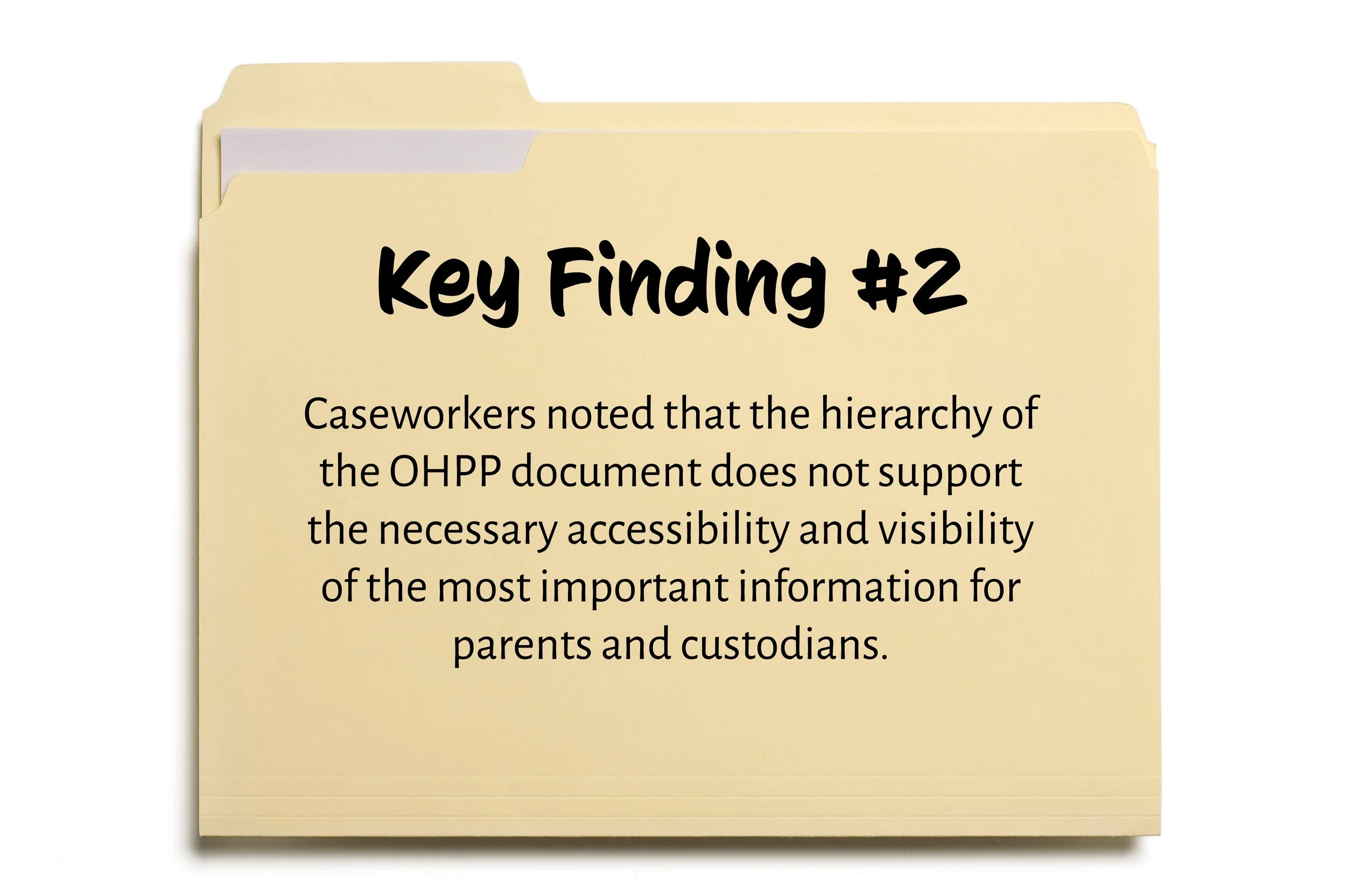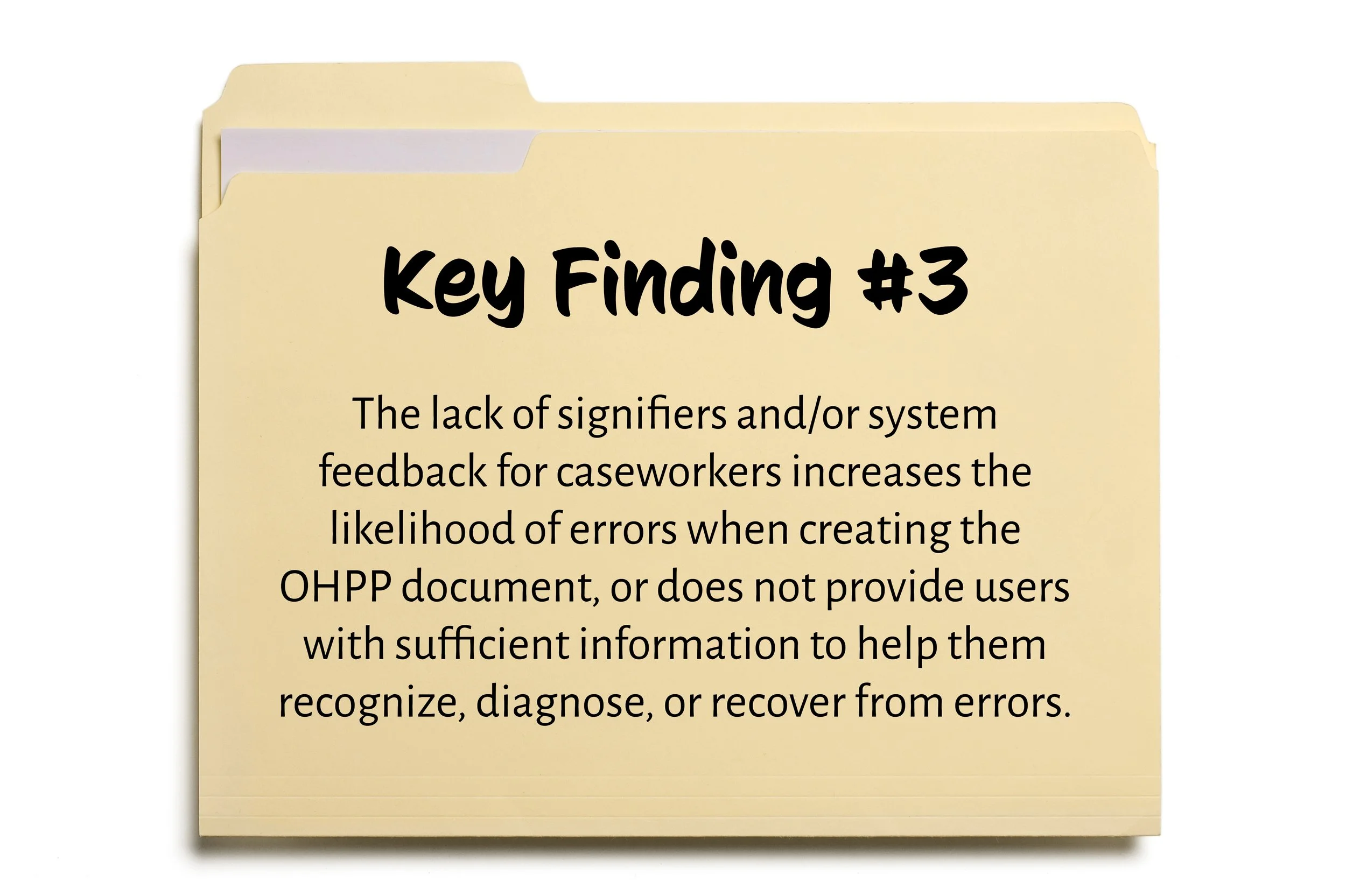MN Department of Human Services
OHPP Prototype Recommendations
Caseworkers who work for the Minnesota Department of Human Services (MN DHS), are responsible for creating out of home placement plans (OHPP) for children who are being placed in foster care. This important and required document helps ensure the well being of the child as well as guide reunification with parents or permanent placement of the child.
Role: UX Researcher & UX Designer
The Project
The MN Department of Health wants to update their SSIS system for caseworkers when they are creating the OHPP document for children being placed into foster care. Updating the OHPP document will provide a more relevant and meaningful document for all parties involved in the well-being of the child at the center of each case.
The Problem
Federal requirements for children facing out of home placement have been updated to prioritize case managment and evaluation. Therefore, the 1990’s SSIS Windows OS system created to comply with federal reporting that MN DHS caseworkers currently use is complicated and out of date for creating OHPP documents for children who are being placed in foster care.
As a result, caseworkers want an easier way to create the required OHPP, which is customized for a child’s unique situation so they can help parents or custodians understand exactly what they need to do to reunite with their child, help foster providers how to properly meet the needs of a child, and file accurate paperwork with the court.
To better understand the users needs, the Design Team conducted contextual inquiries with caseworkers who have experience creating OHPP documents. Through research, caseworkers demonstrated that the OHPP document is broad and contains information for many different situations. Because it’s broad, the finished document can total 30 pages, which limits the visibility of important sections for parents or foster providers. The SSIS system is not intuitive and requires caseworks to rely heavily on memory recall, which results in errors to the file document, which is filed with the court.
Understanding Users
Caseworkers want to minimize the time they spend creating these documents, and more time in service of children and families. They also want to help parents or custodians understand what they need to do to make reunification with their child possible.
“These tools are… black and white… every case has gray.”
Evaluation
The Design Team completed a task analysis on the OHPP document creation after conducting a cognitive walkthrough and contextual inquiry with a caseworker at the MN DHS, who had previous experience creating OHPP documents.
This led to a couple of hypotheses:
The hierarchy of and labels within the form do not match caseworkers mental models.
Lack of signifiers, validation, and visibility in the form fields causes caseworkers to rely heavily on recall over recognition and prevents them from recognizing, diagnosing, and recovering from errors.
Screenshot from Cognitive Walkthrough and Contextual Inquiry
To better inform our hypotheses, we conducted contextual inquiries with 2 additional caseworkers. This led to 3 key findings.
Final Design Solution
The key findings from the contextual inquiries led to three interactive prototype flows that responded to the following 3 user stories.
These updates can be viewed in the Figma prototype flows, or the prototype walkthrough video.
User Story #1
As a caseworker, I want to exclude information that is not applicable to a child’s case when creating the OHPP, so I can provide a finished document that is pertinent to each child’s situation.
Changes Implemented:
N/A checkboxes were added so caseworkers have a clear way to indicate if a question or section of the document does not apply to a case. If they check these N/A boxes, the question or section will be omitted from the finished document. This is especially impactful for questions that may be upsetting to families (ie. questions that relate to permanently relocating a child out of the home.) Overall, this helps caseworkers maintain a positive relationship with families to work towards reunification with their children.
Before
After
User Story #2
As a caseworker, I want to help parents understand the most important information in their child’s OHPP, so they know exactly what they need to do to make reunification with their child possible.
Changes Implemented:
The support and services section was moved to the beginning of the OHPP document. A free form table was added to replace the drop down selections where rows can be added or deleted.
Before
After
User Story #3
As a caseworker, I want to enter and save correct information in an OHPP while I am creating, so I can file paperwork that is accurate and free of errors with the courts.
Changes Implemented:
Individual signature fields were added so caseworkers can add only the necessary signatures they need.
Before
After
Caseworkers said it may take them several hours, days, or weeks to create a finished OHPP document. They may forget to mark a section as complete, which excludes the section from the finished document. In some cases, they realize a needed section is missing, after printing the document.
If they print a document, they will receive an error message if a section is incomplete.
After
Considerations I included in all prototypes include to improve the hierarchy, and signifiers throughout the form.
Updates to the navigation menu on the left side of the screen that shows which sections are complete, incomplete, and currently editing.
Clear headings and subheadings have been added for each screen.
Updated the “Previous” and “Next” buttons.
Incorporating the recommended changes from these prototypes, will help caseworkers create OHPP documents that are specific to each child’s situation and provides families and foster providers with the exact information they need to reunite with, or to provide care for a child.
Next Steps
With more time, I would like to work with a caseworker to fully understand exactly what information is statutorily required to be in the document. This would create space to fully reformat the document (to remove redundant information, make fields required, and allow omission for N/A sections). Additionally, caseworkers indicated in research that in some cases, they were not sure if certain sections were required in the document.