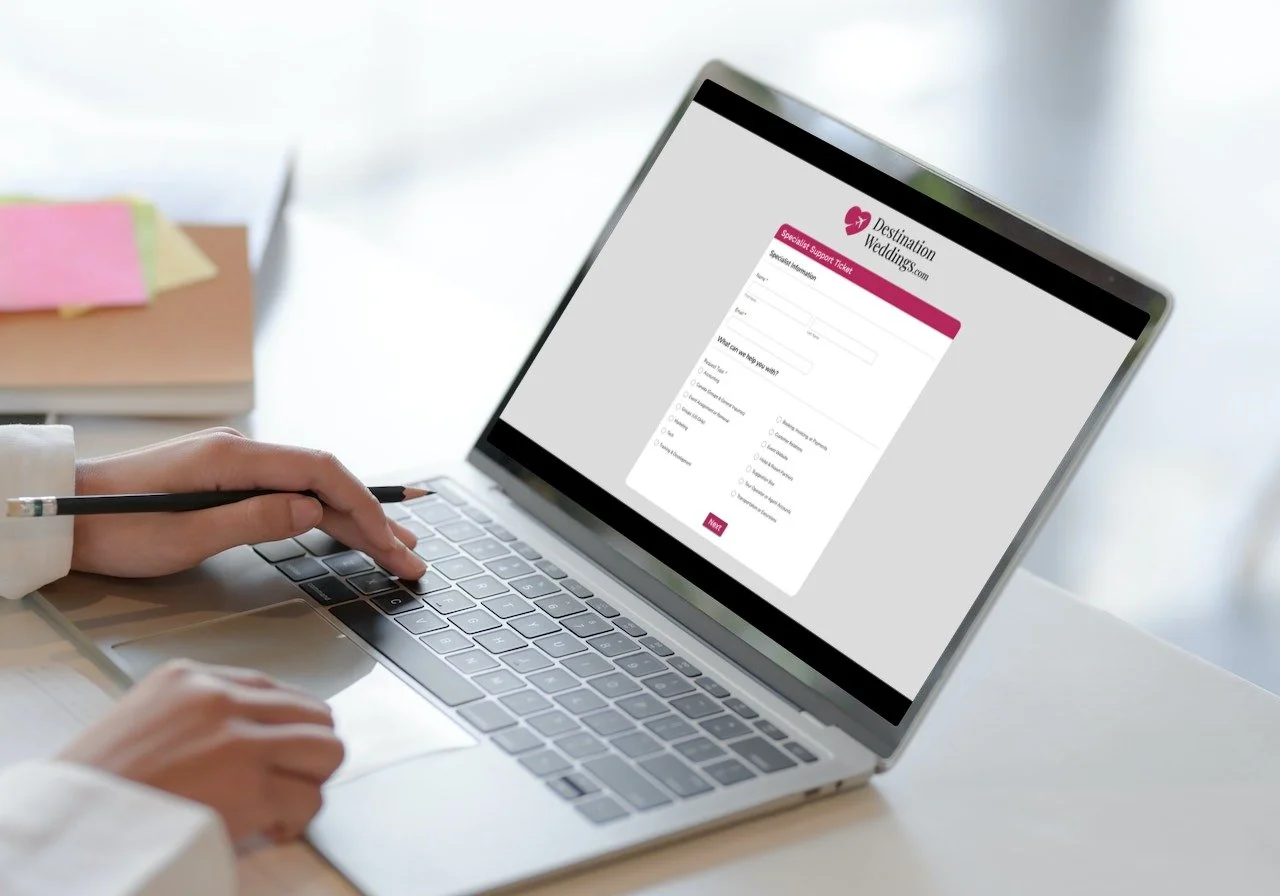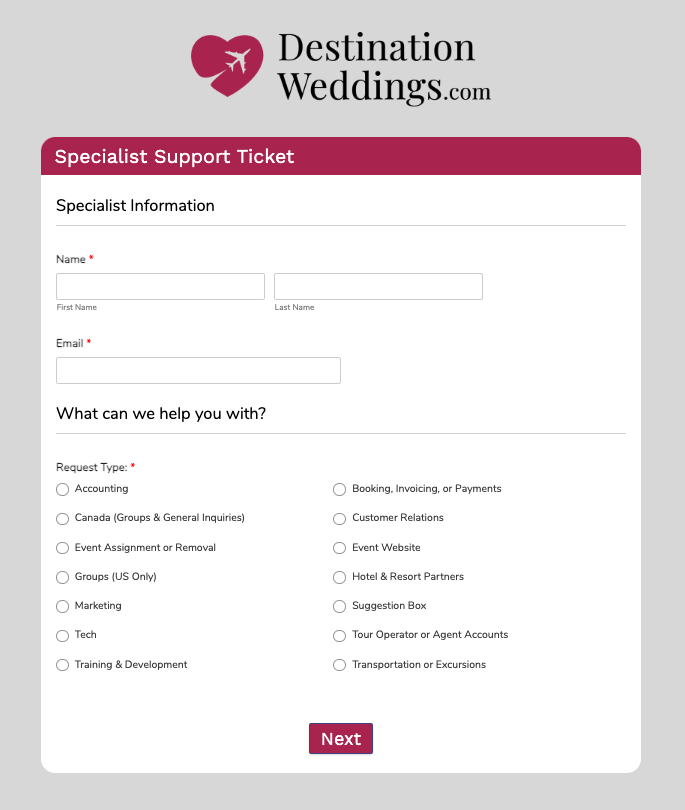Emails can be an inefficient tool for orchestrating simple tasks within an organization. That was the experience we had at Destination Weddings Travel Group.
We implemented a form and ticketing system solution, to streamline our team’s workflow.
Support Form & Ticketing System Project
Do you ever feel like email can be a bit of tug-o-war?
How familiar is this email exchange?
Hello <fellow human>,
I hope you are doing well! I need X, Y, & Z from you.
Please let me know if there is anything else you need!
Best Regards,
<human>
Good morning <human>,
Thank you for your email! To process your request, can you please send me A, B, & C.
Sincerely,
<fellow human>
Hi <fellow human>,
I am sorry for my delayed response. Here is what you needed.
Please let me know what else you need!
Best Regards,
<human>
Email exchange continues…
Emails are inefficient for managing workflows.
Feedback I heard in my role as Senior Manager of Training & Development at Destination Weddings Travel Group included:
Sales agents didn’t know the correct email address to send their request to.
Staff could not immediately action a request because it was missing required information.
Both staff and sales agents complained of delays and miscommunication due to the volume of back and forth emails.
Why was this a problem for our organization?
Our agents were often sending requests that required action or information from staff to close sales. Inefficient email requests affected our ability to close customer sales quickly and presented a business challenge for us. We also had a legacy ticketing system that was no longer being used by staff, but was still accessible to our sales agents.
Images of the legacy ticketing system that needed to be replaced
Getting users to submit the form,
Rather than sending an email.
Images of the new form
Several challenges exist when building a form and ticketing system that touches multiple departments. To encourage users to submit their requests via the new ticketing system rather than sending an email, we had to remove as many barriers as possible, such as:
Developing a conversational tone for the form that asked the user qualifying questions about their request. This directed their request to the correct pipeline.
Auto-populating fields whenever possible (for example, the name and email of the user, group information, etc.).
Additional benefits that emerged from developing the ticketing system included:
Requests could be assigned to a specific person on a team, so they could easily see what they needed to action. They could also sort and filter their tickets based on open status. Priority could be established automatically for tickets
Other team members could see tickets in their team, which was beneficial if a team member was unavailable or had a larger volume of work.
Supervisors could track tickets to ensure even workload amongst team members and even different departments. This is also beneficial for identifying areas of improvement.
Image showing the staff view of the new ticketing system
Chatbot for reactive needs for the future.
This was one of my favorite projects to work on. Everyone (and I truly mean EVERYONE) on our staff was hungry for a more efficient way to action requests. The buy in was very easy for both agents and staff. The next step I would’ve pursued is a chatbot. Our Vice President of Technology and I looked at his as a possibility within the initial launch. However, the speed of the project was important to us, the minimum viable product really was the form and ticketing system.